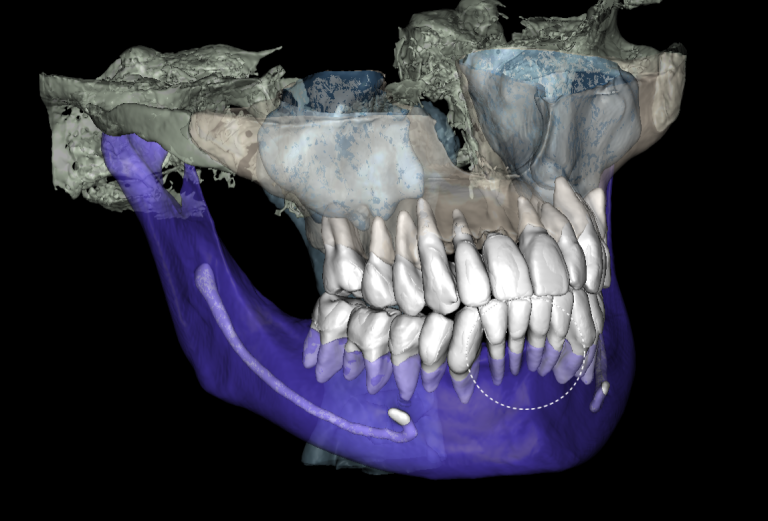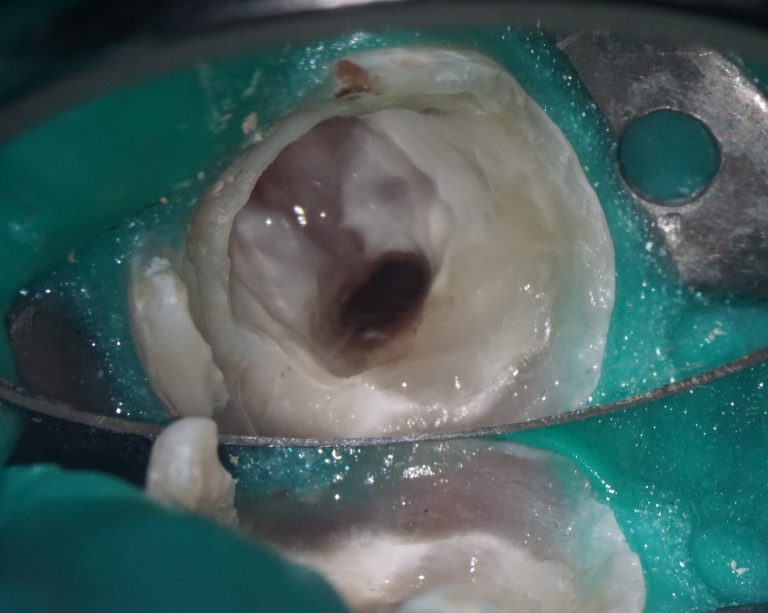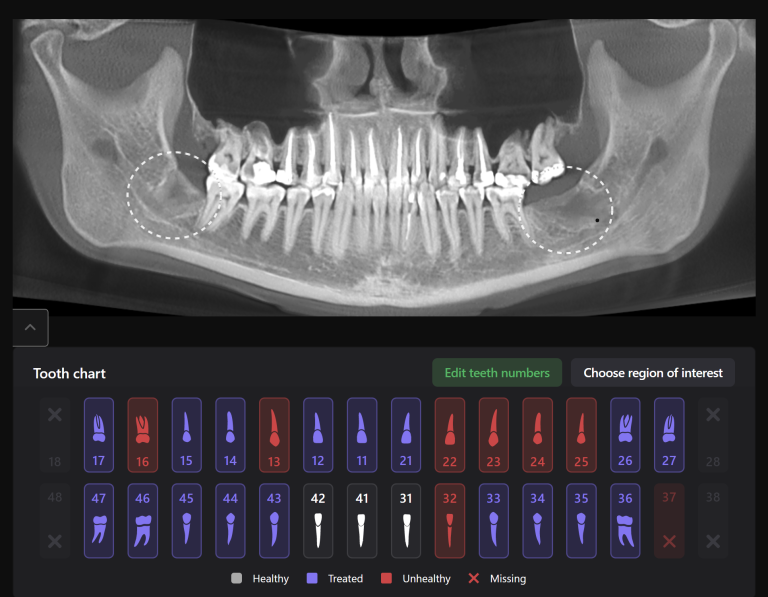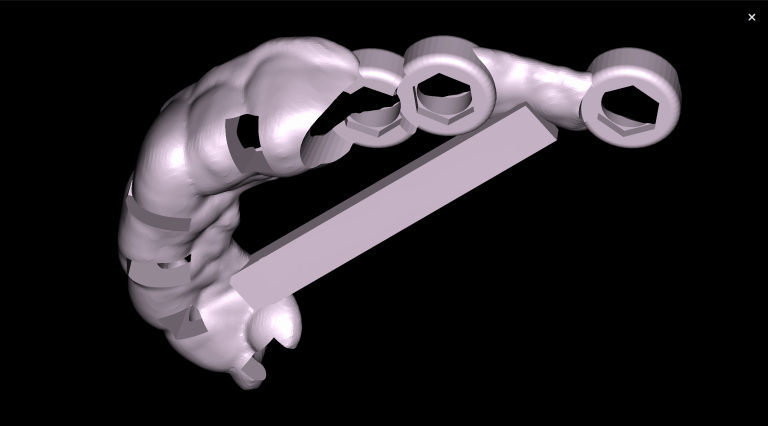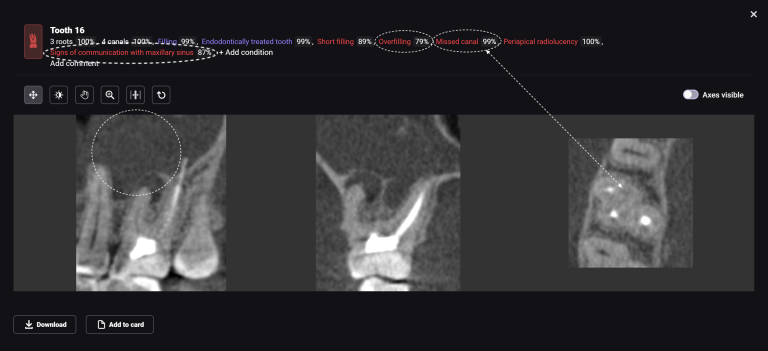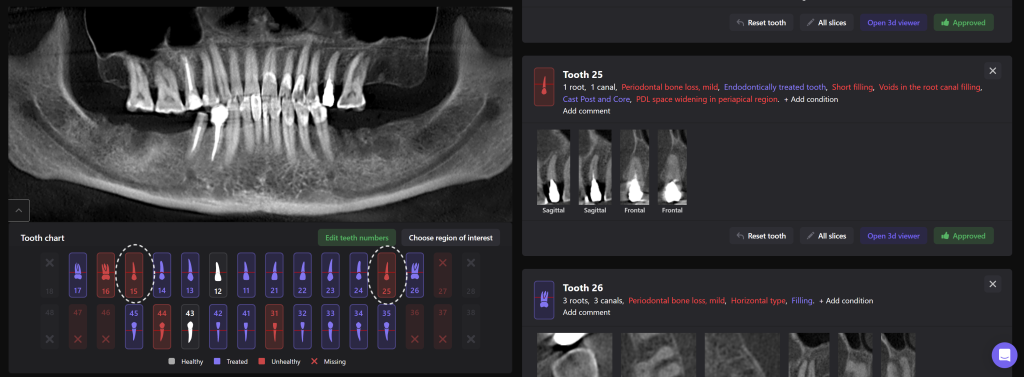
Let’s consider a clinical case of planning implant treatment in the area of teeth 15 (Universal 4) and 25 (Universal 13) together with the capabilities of the Diagnocat STL module. It is very convenient to find all the virtual patient data in a single module with a practical and intuitive interface
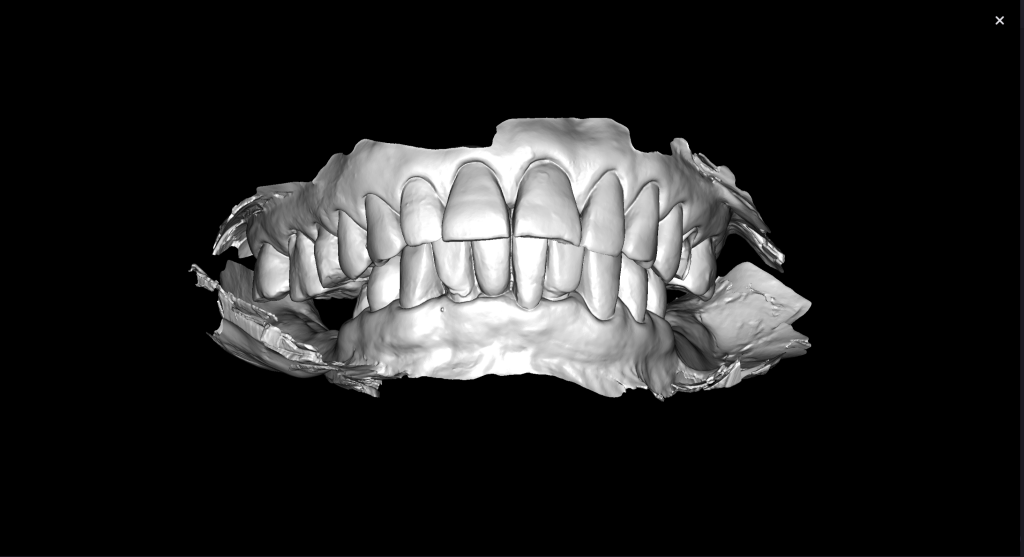
Intraoral scan results are uploaded to Diagnocat
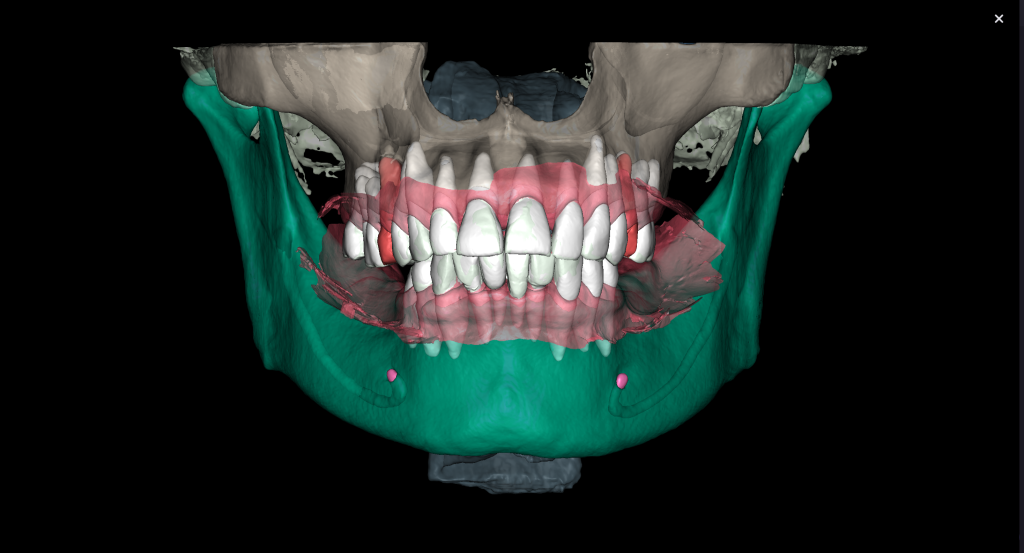
The combination of DICOM and intraoral scans allows you to generate a 3D model and conduct virtual planning at the stage of guided surgery using the Diagnocat STL module
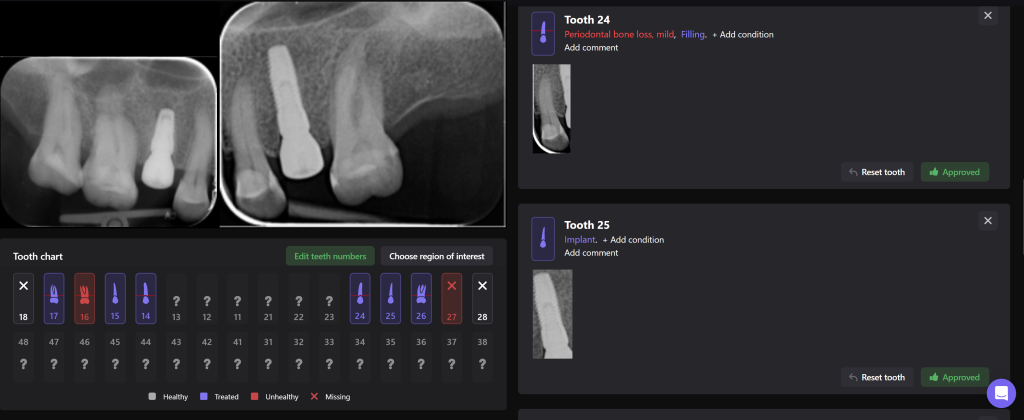
Postoperative intraoral radiographs are loaded into the Diagnocat FMX module and demonstrate a favorable outcome for the surgical stage of treatment