Specialisations
 usage.single_practitioners.access_to_system
usage.single_practitioners.access_to_system usage.single_practitioners.p2p
usage.single_practitioners.p2p


 usage.single_practitioners.printed_reports
usage.single_practitioners.printed_reports usage.single_practitioners.personal_assistant
usage.single_practitioners.personal_assistant











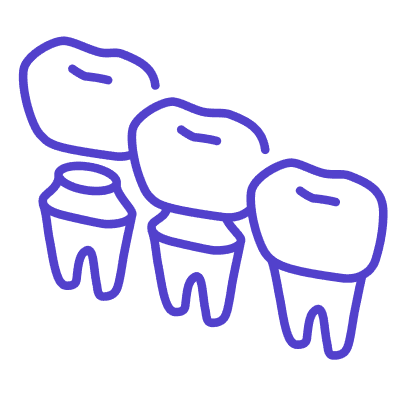
usage.single_practitioners.title
usage.single_practitioners.description

usage.single_practitioners.comprehensive_platform
 usage.single_practitioners.access_to_system
usage.single_practitioners.access_to_system usage.single_practitioners.p2p
usage.single_practitioners.p2p


usage.single_practitioners.dental_soft_integration
 usage.single_practitioners.printed_reports
usage.single_practitioners.printed_reports usage.single_practitioners.personal_assistant
usage.single_practitioners.personal_assistantDiagnocat for aspects

Dental specialists
Get an ai-assist for identifying dental conditions, automatic creation of panoramic reformats and much more — in one tool.

Ortodontists
Get a comprehensive analysis of the patient’s dentofacial system only using CBCT data.

Surgeons
Get a fast way to create surgical templates with a handy tool with the ability to fully edit 3D models from CBCT.
Diagnocat successfully helps doctors around the World

My patients are really impressed with the technology.

🇿🇦 Dr. Roy Richard-Huson
Principal Smile Designer, Planner And Surgeon at Silver Oaks Dental Clinic

Diagnoсat is a lovely tool to assist the dentist in everyday practice

🇳🇦 Dr. Maren Renate Thomson
BChD (UWC), Vice-President, Namibian Dental Association Windhoek

Very good rendering of STL files, which are useful in both orthodontics

🇮🇹 Dr. Luca Barbera
BChD (UWC), Vice-President, Namibian Dental Association Windhoek

Diagnocat allows me to provide better, more precise diagnoses, even at the end of a long and hard workday

🇮🇱 Dr. Vladi Dvoyris
BChD (UWC), Vice-President, Namibian Dental Association Windhoek
Cases for specialisation
View all cases
Products for specialisation
Explore all our products
Other specialisations

Clinics
Dental office managers can easily monitor Diagnocat utilization rates, which helps enhance patient care and streamlines practice operations.
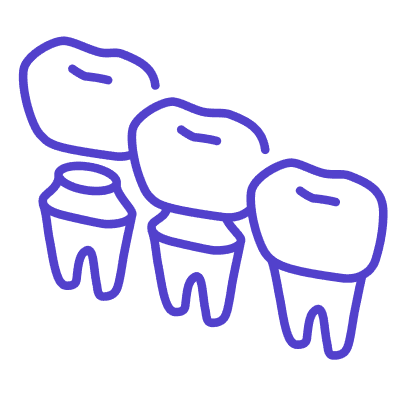
Laboratories
Diagnocat automatically segments DICOM and creates accurate 3D models in STL format ready for export to treatment planning programs.
Get our news and exclusive offers
Subscribe
Curious about Diagnocat? Explore our solutions!

This page may include information about features and capabilities that may not be available or approved for use in all regions. Regulatory clearance or approval varies by country. To confirm availability and compliance in your region, please contact us. For more legal information, please visit: legal info. Diagnocat representatives and distributors.



